1. Log in to your Madrona Host Plesk account.
2. In the Databases section, click on phpMyAdmin.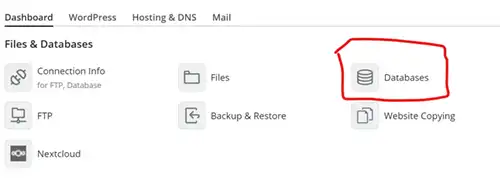
2. Navigate to phpMyAdmin on the database you wish to use.
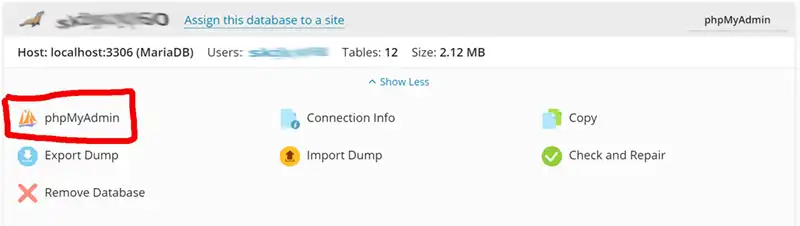
4. Click on Export then choose your options for exporting your database. The Template name will be the name of the file that is downloaded when you export.
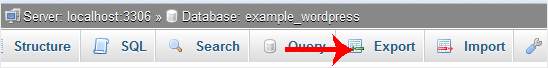
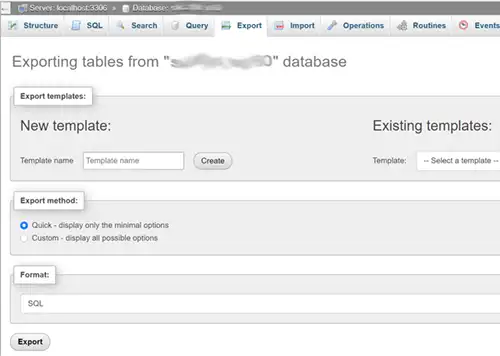
5. Select SQL format and then click on Export.
SQL file will be downloaded within a few seconds, depending on the size of the file.