1. Please log in to your Madrona hosting Plesk account and proceed to navigate to the database section in your dashboard.
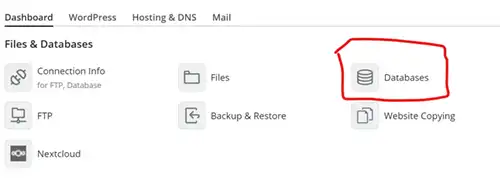
2. In the Databases section of your Plesk Dashboard, click on phpMyAdmin.
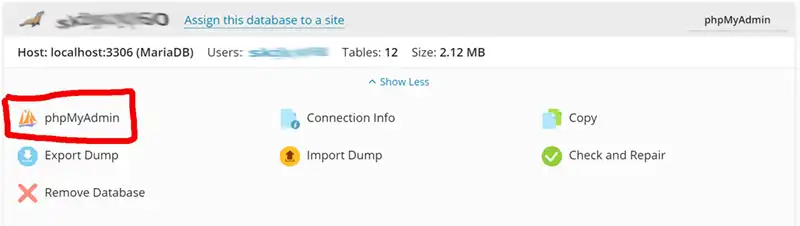
3. Click the Expand icon from the navigation tree in the left sidebar.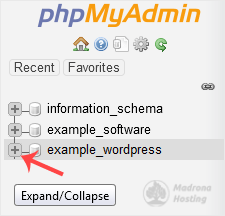
4. Scroll down and mark Check All. Then click on the drop-down arrow and select Repair table.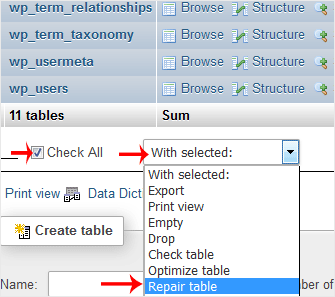
If the table has been repaired successfully, it will show an OK message. Otherwise, it will display an error on any tables it was unable to repair.
If phpMyAdmin is unable to repair some database tables, there are a few steps you can take to try and resolve the issue:
1. Check the table structure: Make sure that the table structure is correct and that all required columns are present. You can use the "Design" tab in phpMyAdmin to view the table structure.
2. Check for missing or corrupted data: If the table has missing or corrupted data, it may not be possible to repair the table using phpMyAdmin. You may need to restore a backup of the database to recover the lost data.
3. Run SQL queries manually: If the table repair feature in phpMyAdmin is not working, you can try running SQL queries manually to repair the table. For example, you can try running the REPAIR TABLE statement to fix any table corruption.
4. Contact your hosting provider: If none of the above steps work, you may need to contact your hosting provider for assistance. They may have tools or expertise to help you repair the database tables.